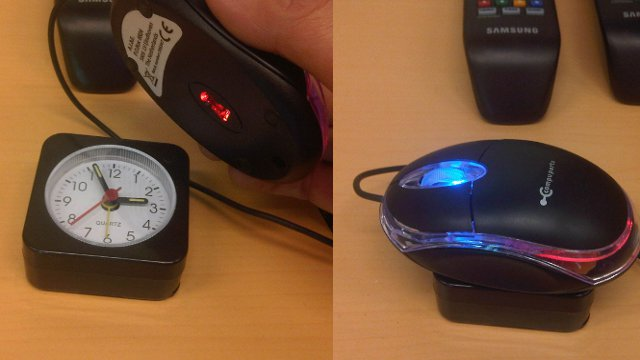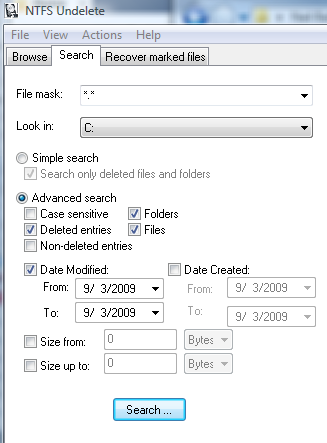Frink is a java program that runs everywhere - Windows, Mac, Linux, Android, uh, except the iPhone. Basically Frink is a calculating tool and programming language. Here are a few of the features the I like:
-
Tracks units of measure through all calculations.
-
Recognizes thousands of unit types and can convert between them.
-
Arbitrary precision math - huge floating point numbers, retains rational numbers with no loss of precision, works with complex numbers.
-
Does date and time math.
-
Can run under a web server and can generate HTML 5 code.
-
Knows monetary exchange rates, translates text between a dozen languages, reads and writes local files, web and ftp files, does graphics, object-oriented programming...
Frink is updated very often.[more] It has been updated over 600 times since December 2001. The web site is at http://futureboy.us/frinkdocs.
There are several ways to run Frink. Using that Java Web Start stuff is just too much overhead for me. The way I run it on Windows is to just download the frink.jar file, and run a batch file to invoke it. The batch file just has this in it:
cmd /c start javaw -jar c:\u\frink.jar