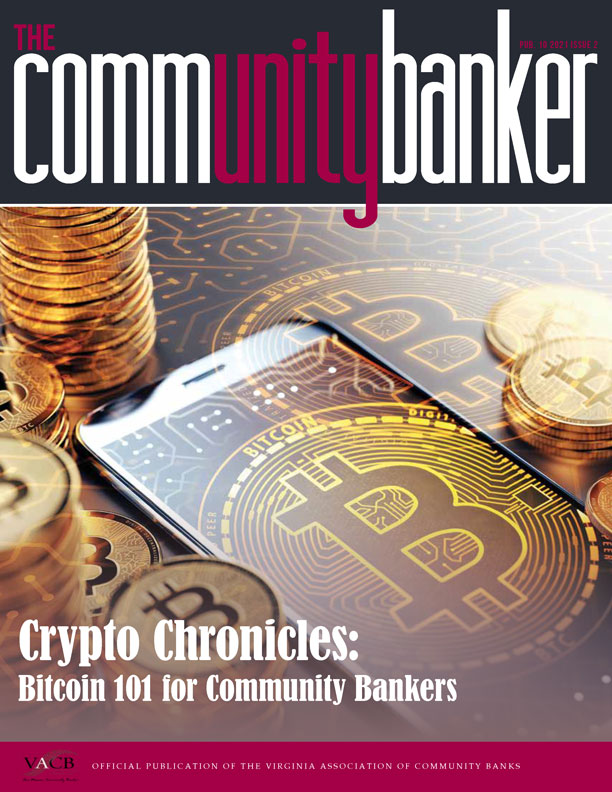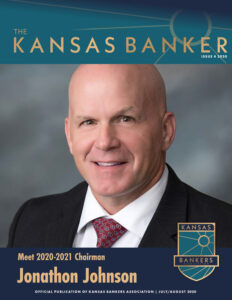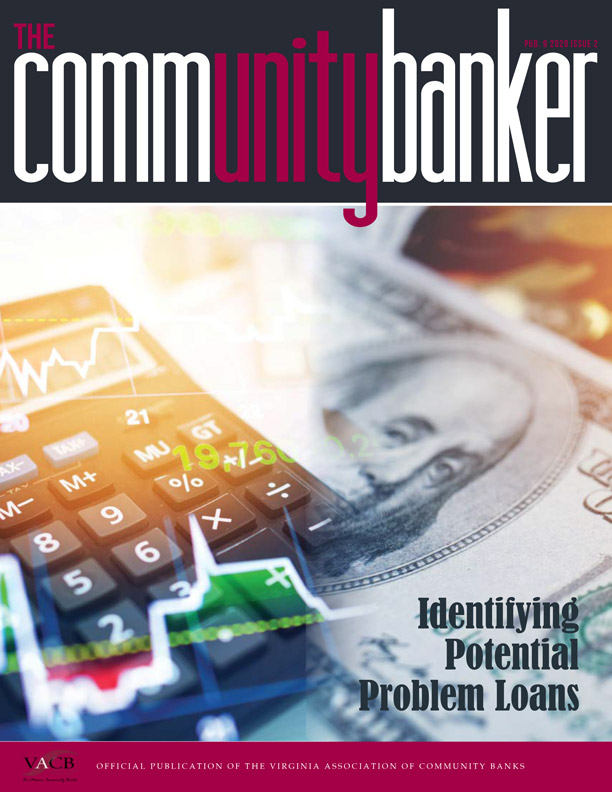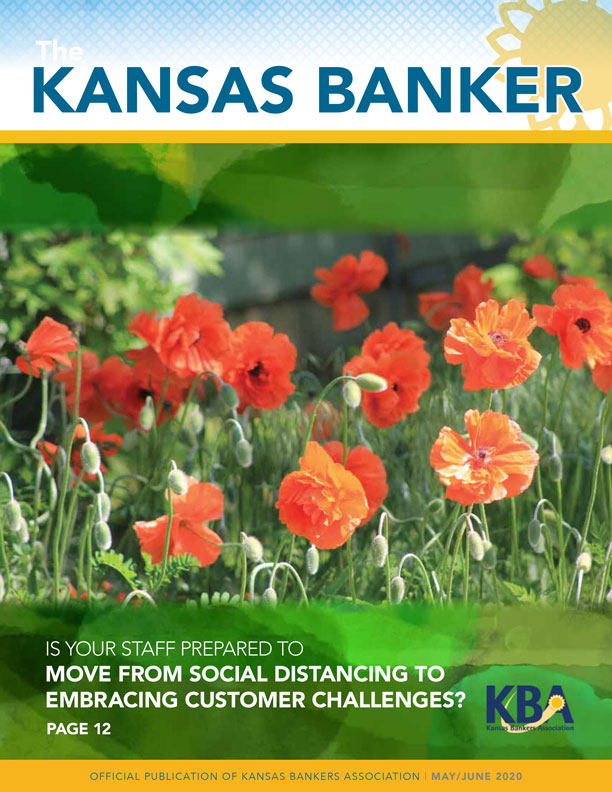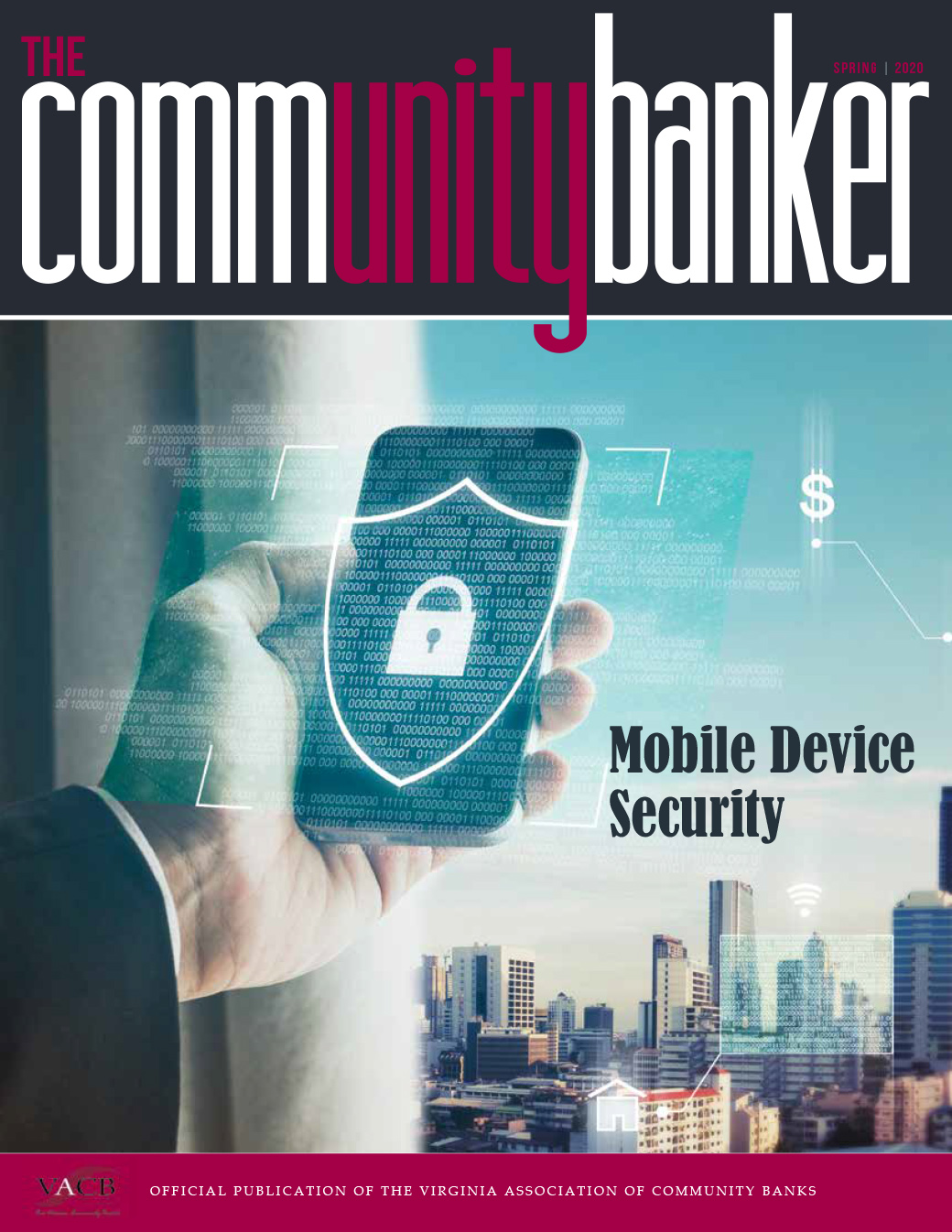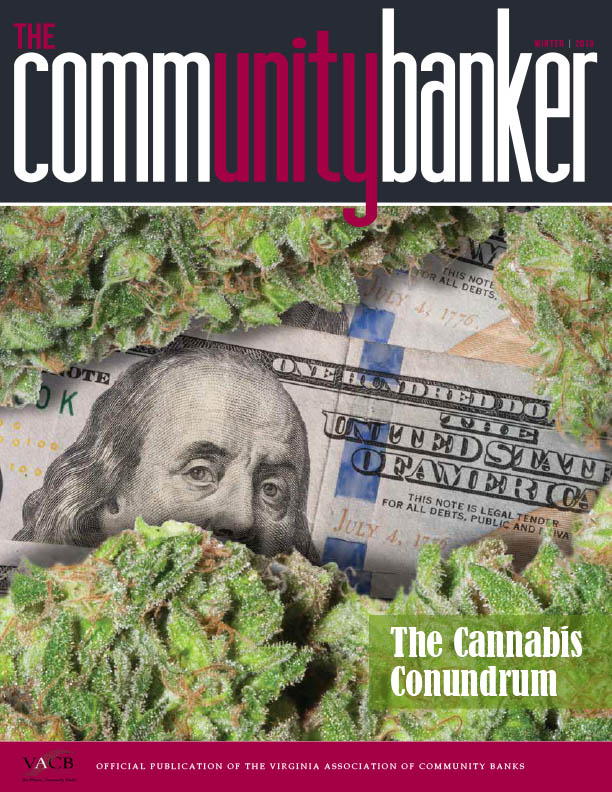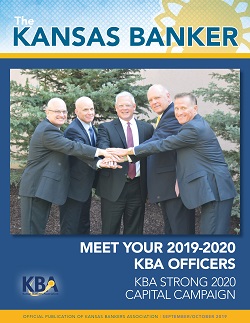Vendor Selection Made Easy
By: Missy Oliver
Publication: VACB (Virginia Association of Community Banks)The Community Banker, Pub.10 2021 Issue 3
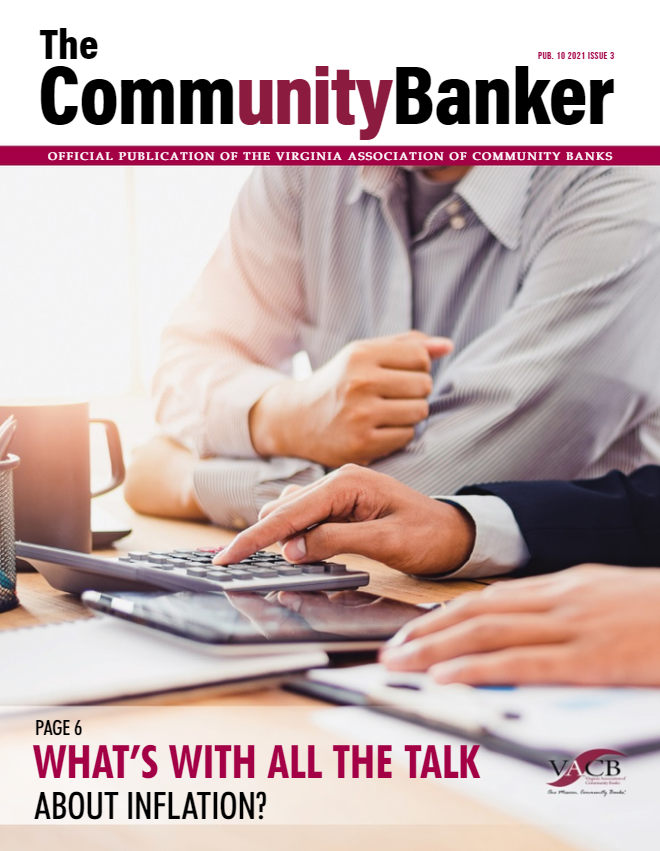 Your institution has decided they want a new product or service – great! They want you to start looking for the perfect vendor – not so great! The vendor selection process can be time-consuming and overwhelming. Not to worry, there are a few things you can do to simplify the process and find the vendor that fits perfectly with your institution.
Your institution has decided they want a new product or service – great! They want you to start looking for the perfect vendor – not so great! The vendor selection process can be time-consuming and overwhelming. Not to worry, there are a few things you can do to simplify the process and find the vendor that fits perfectly with your institution.
Outsourcing Policies and Procedures
The first step is of any outsourcing is understanding the importance of developing risk-based policies and procedures to govern your outsourcing process. As discussed in the FFIEC Guidance, "Risk Management of Outsourced Technology Services," a comprehensive risk assessment will consider how the outsourcing arrangement will support the institution's objectives and strategic plans and how the relationship with the vendor will be managed. Once that step is completed, utilizing policies and procedures to review and compare multiple vendor candidates will ensure a stable comparison field and a better understanding of risk between various vendors. Using the same process enterprise-wide provides a path for ensuring both services and vendors in all areas of the institution are in line with the institution's overall business strategy and goals.